Google redirects your blog to country-specific domain i.e. if you're in United Kingdom and viewing mukulpost.blogspot.com, you will be redirected to mukulpost.blogspot.co.uk. This means that country-specific domain correspond to the country where you're currently located.
This is being done becouse of the only reason that is if you violate any local laws and someone reports to Google then your content may be deleted or something.
Further it will affect negatively your Facebook like, tweet counts etc. on the present pages. So, if you want to get rid of this problem then follow the below steps.
Step 1 : Go to Blogger Dashboard
Step 2 : Click on Layout
Step 3 : Click on Add a Gadget
Step 4 : Now a pop up window will open, scroll down and click on HTML/JavaScript
Step 5 : Now paste the below code in Content box and click on Save
Note : To prevent from Redirecting your blog (Hosted for free on Blogger) to a country specific URLs is prohibited by Google as far I know. So I recommend you to not to do the same.
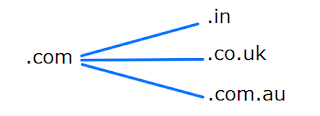 |
| Redirection To Country-Specific URLs |
This is being done becouse of the only reason that is if you violate any local laws and someone reports to Google then your content may be deleted or something.
Further it will affect negatively your Facebook like, tweet counts etc. on the present pages. So, if you want to get rid of this problem then follow the below steps.
Step 1 : Go to Blogger Dashboard
Step 2 : Click on Layout
Step 3 : Click on Add a Gadget
Step 4 : Now a pop up window will open, scroll down and click on HTML/JavaScript
Step 5 : Now paste the below code in Content box and click on Save
<script type="text/javascript">
var blog = document.location.hostname;
var slug = document.location.pathname;
var ctld = blog.substr(blog.lastIndexOf("."));
if (ctld != ".com") {
var ncr = "http://" + blog.substr(0, blog.indexOf("."));
ncr += ".blogspot.com/ncr" + slug;
window.location.replace(ncr);
}
</script>
Note : To prevent from Redirecting your blog (Hosted for free on Blogger) to a country specific URLs is prohibited by Google as far I know. So I recommend you to not to do the same.
