Well if you are planning to change the blogging platform or you just wanted to be secure, you should know the procedures for downloading Blogger Posts and Comments. It can be very handy if your blog gets hacked or something like that.
So, you can be insured by taking a regular back up of Blogger Posts and Comments. You can do the same by following the below steps.
Step 1 : Go to Blogger Dashboard
Step 2 : Click on Settings
Step 3 : Click on Other
Step 4 : Click on Export Blog
Step 5 : Click on Download Blog
Its done...
How to Restore Blogger Posts and Comments
Step 1 : Go to Blogger Dashboard
Step 2 : Click on Settings
Step 3 : Click on Other
Step 4 : Click on Import Blog
Step 5 : Click on Choose File
Step 6 : Select Your Blog Back Up File (.xml file)
Step 7 : Type the Captcha (to prove you are not a robot, lol)
Step 8 : Now click on Import Blog
And thats all...
Remember it is better to be safe than sorry!
So, you can be insured by taking a regular back up of Blogger Posts and Comments. You can do the same by following the below steps.
Step 1 : Go to Blogger Dashboard
Step 2 : Click on Settings
Step 3 : Click on Other
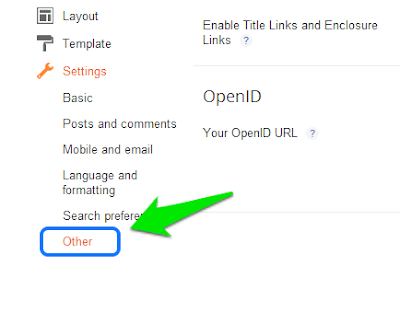 |
| Step 3 |
Step 4 : Click on Export Blog
 |
| Step 4 |
Step 5 : Click on Download Blog
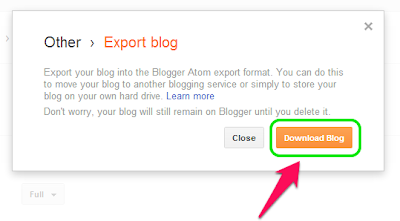 |
| Step 5 |
Its done...
How to Restore Blogger Posts and Comments
Step 1 : Go to Blogger Dashboard
Step 2 : Click on Settings
Step 3 : Click on Other
Step 4 : Click on Import Blog
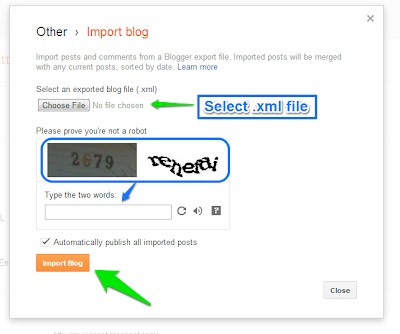 |
| Restore Blogger Posts and Comments |
Step 5 : Click on Choose File
Step 6 : Select Your Blog Back Up File (.xml file)
Step 7 : Type the Captcha (to prove you are not a robot, lol)
Step 8 : Now click on Import Blog
And thats all...
Remember it is better to be safe than sorry!
