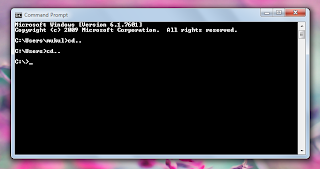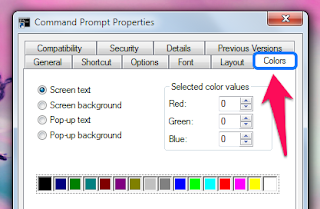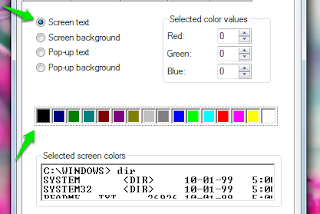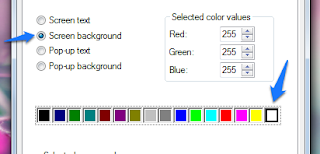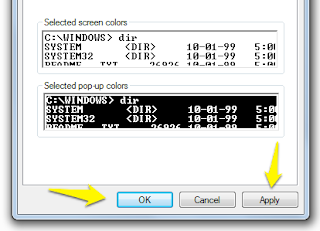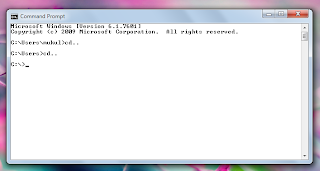The default color scheme of Command Prompt is black - background and white/gray text color. You can easily customize the appearance of a Command Prompt window, by changing its size, font and even colors.
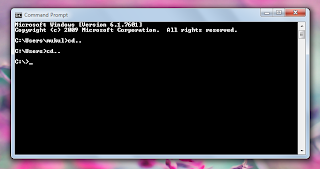 |
| Command Prompt with Default Color Scheme |
Step-wise Tutorial : How to Change the Color of Command Prompt in Windows 7
Step 1 : Click Start >> Click on All Programs >> Click on Accessories
Step 2 : Right Click on Command Prompt >> Click on Properties
Step 3 : Click on Colors Tab
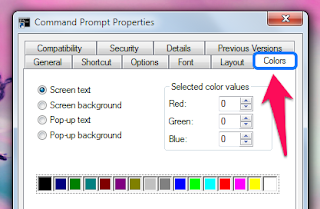 |
| Step 3 |
Step 4 : Select Screen Text and now choose the color you want as Text Color (For Example - Black)
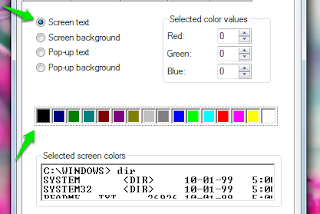 |
| Step 4 |
Step 5 : Select Screen Background now choose the color you want as Background Color (For Example - White)
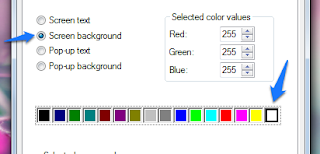 |
| Step 5 |
Step 6 : Now click on Apply and click on OK
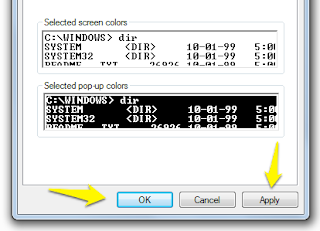 |
| Step 6 |
Thats All
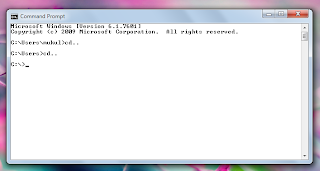 |
Command Prompt with Customized Color Scheme
|
|
I hope you have enjoyed this article, if you have then please share with your friends.
Enjoy!!!