Scroll To Top Button must have thing for every blogger, you may have seen an arrow in the right corner which can take you top of the blog. So why don't you add a fancy Scroll To Top Button in your blog. It will allow your viewers to scroll smoothly. It can be very beneficial for you if your blog posts are long and detailed. Go ahead and a Scroll To Top Button to your blog.
Stepwise Tutorial : How To Add A Scroll To Top Button In Blogger
Step 1 : Go to www.scrolltotop.com and choose the arrow button you like, and copy the code.
Step 2 : Now go to Blogger Dashboard
Step 3 : Click on Layout
Step 4 : Click on Add a Gadget
Step 5 : Now a pop up window will open, scroll down and click on HTML/JavaScript
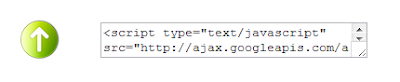 |
| Scroll Button and Code |
Stepwise Tutorial : How To Add A Scroll To Top Button In Blogger
Step 1 : Go to www.scrolltotop.com and choose the arrow button you like, and copy the code.
Step 2 : Now go to Blogger Dashboard
Step 3 : Click on Layout
Step 4 : Click on Add a Gadget
Step 5 : Now a pop up window will open, scroll down and click on HTML/JavaScript
Step 6 : Now paste the code in Content box and click on Save
Enjoy!!!
Enjoy!!!
