If someone already enrolled with UIDAI wants to update any information with the same. He/she can do that by using the online portal of UIDAI. You can easily update the details online using "Aadhaar Self Service Update Portal" by following the instructions given below.
Step 1 : Open your Web Browser and go to https://portal.uidai.gov.in/updatePortal/home.action
 |
| Step 1 |
Step 2 : Enter your Aadhaar Number in first box and the text provided in captcha in the second box and click on Send OTP
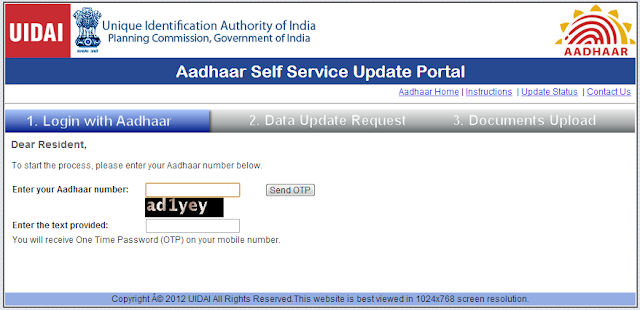 |
| Step 2 |
Step 3 : Enter your Aadhaar Number in first box and the OTP received in sms in the second box and click on Login
 |
| Step 3 |
Step 4 : Now select which details you want correct and click on Submit.
(Let say we want to change mobile number)
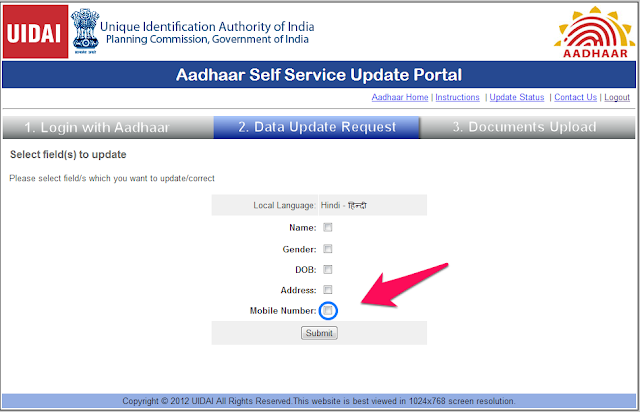 |
| Step 4 |
Step 5 : Now enter the mobile number and click on Submit Update Request
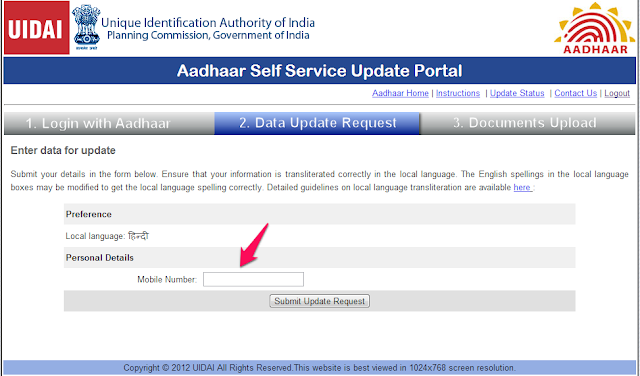 |
| Step 5 |
You have submitted the request to update your mobile number, you will receive the Acknowledgement Receipt.
 |
| Acknowledgement Receipt |
